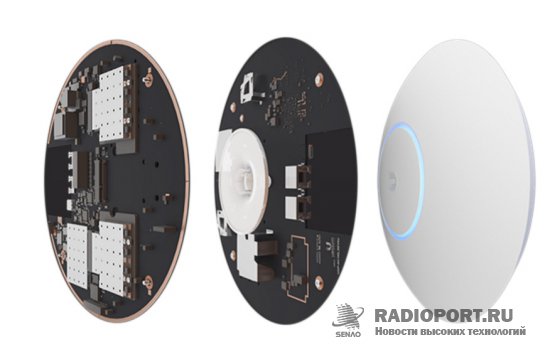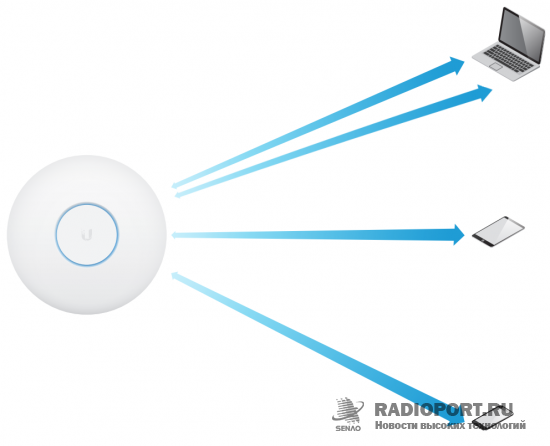Just got the Unifi UAP-AC-HD and am having trouble with the controller starting.
I downloaded the latest Unifi controller software (5.5.20).
I am running this on a mac...OS Sierra (10.12.6)
As per a lot of posts here the controller will not startup. The UI shows this:
Initializing UniFi Controller ...
Starting UniFi Controller ...
Server taking too long to start...
Start-up failed.
The server.log shows this:
[2017-09-16 15:22:57,175] <launcher-ui> INFO launcher - Initializing UniFi Controller ...
[2017-09-16 15:22:57,365] <launcher-monitor> INFO launcher - Starting UniFi Controller ...
[2017-09-16 15:22:58,399] <launcher> INFO system - ======================================================================
[2017-09-16 15:22:58,400] <launcher> INFO system - UniFi 5.5.20 (build atag_5.5.20_9565 - release) is started
[2017-09-16 15:22:58,400] <launcher> INFO system - ======================================================================
[2017-09-16 15:22:58,403] <launcher> INFO system - BASE dir:/Applications/UniFi.app/Contents/Resources
[2017-09-16 15:22:58,408] <launcher> INFO system - Current System IP: 192.168.0.20
[2017-09-16 15:22:58,571] <launcher> INFO system - Hostname: Shanes-MacBook-Pro.local
[2017-09-16 15:22:58,734] <launcher> INFO db - waiting for db connection...
[2017-09-16 15:22:59,237] <launcher> INFO db - Connecting to mongodb://127.0.0.1:27117
[2017-09-16 15:23:00,320] <launcher> INFO db - *** Factory Default *** Database exists. Drop it
[2017-09-16 15:23:00,331] <launcher> INFO db - waiting for db connection...
[2017-09-16 15:23:02,474] <launcher> INFO db - Connecting to mongodb://127.0.0.1:27117
[2017-09-16 15:23:02,490] <launcher> INFO stat - *** Factory Default *** Stat Database exists. Drop it
[2017-09-16 15:23:03,594] <launcher> WARN discover - unable to join multicast group 233.89.188.1 on awdl0 (/fe80:0:0:0:bc69:85ff:fe33:6786%awdl0)
[2017-09-16 15:23:03,717] <launcher> INFO webrtc - WebRTC library version: EvoStream Media Server (www.evostream.com) build v1.0.20 - Gladiator - (built for MacOSX-10.9-x86_64 on 2017-06-15T19:07:21.000) OpenSSL version: 1.0.2k usrsctp version: d350f4ec3e9bc0ed compiled on machine: Darwin jenkins-slave-2.local 13.4.0 Darwin Kernel Version 13.4.0: Mon Jan 11 18:17:34 PST 2016; root:xnu-2422.115.15~1/RELEASE_X86_64 x86_64
[2017-09-16 15:29:58,207] <launcher-monitor> ERROR launcher - Server taking too long to start...
[2017-09-16 15:29:58,212] <launcher-ui> ERROR launcher - Start-up failed.
The mongod.log is quite long however does not appear to have any obvious errors.
As per other posts I have tried downgrading to java 6. This did not make any difference.
At a bit of a loss here so any help appreciated.