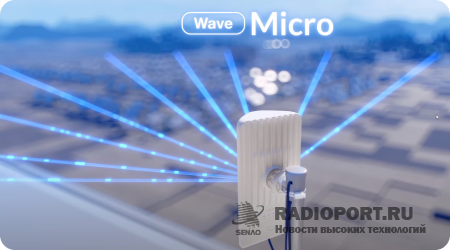Как только вы попадете на сайт WiFiman, ваш тест скорости начнется и завершится в считанные секунды. Динамические графики также дают вам визуализацию в реальном времени стабильности скорости загрузки и выгрузки во время теста.
«Вы знаете, как быстро вы двигались?»
После завершения теста скорости вы увидите последние измеренные скорости загрузки и выгрузки вашего соединения, а также скорость Ping, которая измеряет, насколько быстро ваши подключенные устройства отправляют сигналы запроса на сервер.
Под окончательными результатами вы также увидите свой IP-адрес, интернет-провайдера и сервер, который использовался для завершения теста скорости.
Время и сравнение
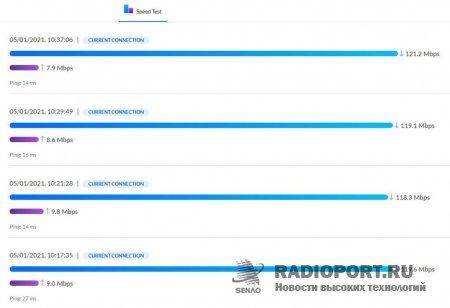
Редизайн сайта также добавляет пару инструментов в набор инструментов WiFiman, один из которых очень востребован пользователями нашего мобильного приложения.
Теперь Wifiman.com позволяет сравнивать результаты прошлых тестов скорости. По завершении теста скорости щелкните ссылку «Все результаты» в правом верхнем углу экрана, чтобы перейти на страницу сравнения тестов. Вы также можете поделиться своими последними результатами, щелкнув значок слева от ссылки «Все результаты».
Обеспечьте самое быстрое соединение с WiFiman
Обновленный WiFiman.com позволяет отслеживать скорость и стабильность беспроводного соединения одним щелчком мыши и избавлять себя от медленного серфинга, бесконечной буферизации и перегрузки каналов.